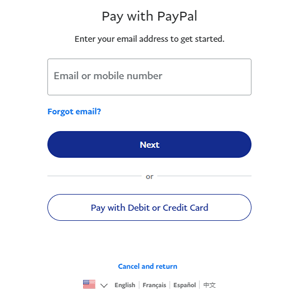Thursday 12th of June
From Eric Morris and Aaron Danker
Your Online Marketing Teachers
If you've been around the block a few times you will have heard of a piece of software called ClickFunnels... But what exactly is it and why should you strongly consider learning how this program works even if you don't have this software right now?
If you've ever tried to create your own website from scratch using free HTML tools and free online web page builders you'll know how challenging it is to create a basic sales page...
Yes you can change the size of the text, use H1, H2, H3 tags, bold text, and even add a picture or two. You may even go as far as to get a video embedded into the page...
But don't get too excited because in most cases they're frustrating to use and the final result ends up looking like messy to say the least...
That's why the need for SIMPLE web design software is needed.
And I'm not talking about software like DreamWeaver, NotePad++, Visual Studio Code... no I'm talking about REALLY simple websites that the average person can use WITHOUT having to know a single thing about HTML or CSS code.
Now don't get me wrong, HTML, CSS, Javascript and the likes have their place, but for the mainstream it's just too complicated. Not everyone is a coder, nor do they want to be.
That's why you have content management systems like WordPress, solutions like Wix and even Google Sites. They simplify everything for the average user in a click-and-drop manner. Great.
Then there's the other problem...
These tools are great for posting content and building eCommerce sites and artistic sites, but they are a complete nightmare to use when it comes to building SALES FUNNELS - which is where the real money is at.
That's why there are now dozens of software available designed to help you build sales funnels. One of which is a program called ClickFunnels. Maybe it's been on your radar for some time now?...
So the next question you may be thinking is "Why should I learn about using ClickFunnels even if I don't own it yet?"... and "Why ClickFunnels as opposed to the other funnel building systems available?"... Good questions.
Firstly, ClickFunnels is the FIRST sales funnel builder, created by marketers, for marketers, to pull-off marketing strategies, but built for the average person to use. Yes there other simplier solutions available at the time, but none of them had the impact that ClickFunnels does. This system is built by marketers FOR marketers.
Secondly, the system will only get BETTER with time. As online marketing becomes more complex, and new sales systems are uncovered the software will only get better as a result.
Thirdly, all the BEST sales and marketing techniques that you WANT to pull off usually have some technical LIMITATION...
...EXAMPLE #1 - Creating slick-looking conversion-focused sales pages with elegant fonts, perfect pixel spacing, that auto-adjusts it's layout, font size, button sizes and video dimensions, and more based on the device used... good luck coding that from scratch!
...EXAMPLE #2 - Launching products and setting up real count-down timers or ever-green timers that auto-expire pages... this usually requires a seperate piece of software with annual license fee.
...EXAMPLE #3 - Adding clean-looking opt-in forms and embedding secured order forms within your funnel with a 'walk-through' video, customer testominals, and order-bump tick-boxes... that's a nightmare to code from scratch.
...EXAMPLE #4 - Setting up a secured membership site that drip-feeds protected content to members over time... again this usually requires a seperate piece of software that can only be used once per domain.
...EXAMPLE #5 - Having a plethora of sales funnels and page templates to choose from which have been HEAVILY traffic-tested to produce the highest conversion rates that you can just click and load. Imagine the time saved from this alone!
...And that's just the tip of the iceberg!
EVERY scenario mentioned requires you to have vast knowledge of coding ability, design skills, marketing skills, and the 'go getter' attitude to set aside a budget and hire and manage freelancers to do it for you...
But unfortunately not everyone is like that which is why software like ClickFunnels comes in handy. It gives the average person a LOT of creative power without the need for technical know-how.
So whether you have this software or whether you're considering it, or you're just curious about how it all works and want to brush up on your marketing skills then this special course is for you.
Inside we'll go DEEP into the system and help you setup not just your sales funnel but every intricate detail needed to get all the functions working...
Everything from personalizing your account, payment processor integration, autoresponder integration, getting API keys and webhooks, working with blocks, elements, saving custom templates for faster workflow, synchronizing your pages with WordPress and more much.
We'll even uncover some tricks that you didn't think were even possible and are not openly taught!
That way you'll get the most from the software and get up and running fast without struggling with the techie side of things. Take a look below to see what's inside...
Lesson 2 - ClickFunnels Features and Cost

 There are many sales funnel software builders available on the market, however ClickFunnels caters to every marketer at every skill level. As such there are various packages to suit your needs.
There are many sales funnel software builders available on the market, however ClickFunnels caters to every marketer at every skill level. As such there are various packages to suit your needs.
 Get a full breakdown of all the various packages you can choose from and what's right for you.
Get a full breakdown of all the various packages you can choose from and what's right for you.
 Know what features will benefit you based on your skill level and where you're at in your business.
Know what features will benefit you based on your skill level and where you're at in your business.
Lesson 3 - Customizing Your Account Settings

 Even with tens of thousands of online users, your setup will be different from everyone else's. Learn how to customize and fine-tune your account to make it unique.
Even with tens of thousands of online users, your setup will be different from everyone else's. Learn how to customize and fine-tune your account to make it unique.
 How to setup a custom sub-domain within ClickFunnels to build your brand and trust with your visitors and customers.
How to setup a custom sub-domain within ClickFunnels to build your brand and trust with your visitors and customers.
 Learn how to adjust your profile settings, update your password, timezone, logo badges and more to prepare your sales funnels before it's built.
Learn how to adjust your profile settings, update your password, timezone, logo badges and more to prepare your sales funnels before it's built.
Lesson 4 - How to Setup Stripe through ClickFunnels to Receive Payments

 Watch over our shoulder as we nagivate through the payment gateway interface so you know what payment systems you can integrate with ClickFunnels.
Watch over our shoulder as we nagivate through the payment gateway interface so you know what payment systems you can integrate with ClickFunnels.
 Discover how to setup a new Stripe account through ClickFunnels. This is ideal if you want to setup multiple Stripe accounts that connect to different bank accounts.
Discover how to setup a new Stripe account through ClickFunnels. This is ideal if you want to setup multiple Stripe accounts that connect to different bank accounts.
 By default PayPal cannot be integrated as a stand-alone payment system. Find out a way around this and how to manually add custom payment links into the system.
By default PayPal cannot be integrated as a stand-alone payment system. Find out a way around this and how to manually add custom payment links into the system.
Lesson 5 - How to Integrate Autorepsonders and Other Apps with ClickFunnels

 Watch step-by-step as we navigate through the ClickFunnels system and add a new integration. In this example we'll use GetReponse, however you can use this process to add any supported app.
Watch step-by-step as we navigate through the ClickFunnels system and add a new integration. In this example we'll use GetReponse, however you can use this process to add any supported app.
 Find out how to define an integration with a custom nicknames. This is great for keeping track of all your integrations as there are many powerful add-ons that you will want to add to your sales funnels in the future.
Find out how to define an integration with a custom nicknames. This is great for keeping track of all your integrations as there are many powerful add-ons that you will want to add to your sales funnels in the future.
 Know what steps to take to get your API key to ensure your integration communicates with ClickFunnels. Your API key will be unique for every user and integration so watch carefully to see how it's done.
Know what steps to take to get your API key to ensure your integration communicates with ClickFunnels. Your API key will be unique for every user and integration so watch carefully to see how it's done.
 See how to integrate all the key elements that make great sales funnels including email apps, webinar apps, messaging apps, product delivery apps and much more.
See how to integrate all the key elements that make great sales funnels including email apps, webinar apps, messaging apps, product delivery apps and much more.
Lesson 6 - How to Setup Domain Branded Email Messages via SMTP

 Every time a customer receives a notification email such as a confirmation of payment or confirmation of delivery you want to ensure the email comes from your own branded domain. Watch this lesson to see how it's done.
Every time a customer receives a notification email such as a confirmation of payment or confirmation of delivery you want to ensure the email comes from your own branded domain. Watch this lesson to see how it's done.
 Find out what service you can use to ensure your important emails get sent directly to your customer's inbox and not their spam folder. This tip alone can minimize a loss of sales and a massive headache.
Find out what service you can use to ensure your important emails get sent directly to your customer's inbox and not their spam folder. This tip alone can minimize a loss of sales and a massive headache.
 A quick tip on how to increase the deliverability of your emails and ensure your emails are not blacklisted or automatically filtered as spam or as a generic email promotion.
A quick tip on how to increase the deliverability of your emails and ensure your emails are not blacklisted or automatically filtered as spam or as a generic email promotion.
 Get the raw HTML code to add to the footer of every email so your customers know who they're dealing with and also to give them the option to unsubscribe. This code is unique to ClickFunnels and comes with special tags, so make sure you make a note of this.
Get the raw HTML code to add to the footer of every email so your customers know who they're dealing with and also to give them the option to unsubscribe. This code is unique to ClickFunnels and comes with special tags, so make sure you make a note of this.
 Discover how to retrieve your unique webhook so any live data and events from your app is passed back to ClickFunnels and recorded. This will keep all your data centralized in one place and save you from having to log into multiple accounts.
Discover how to retrieve your unique webhook so any live data and events from your app is passed back to ClickFunnels and recorded. This will keep all your data centralized in one place and save you from having to log into multiple accounts.
Lesson 7 - How to Import Pre-Made Sales Funnel Templates

 There are literally 100s of sales funnels you can create and variations of each one. This can become overwhelming for the beginner especially with so many pre-made templates to choose from. So watch carefully as we help you create your first site.
There are literally 100s of sales funnels you can create and variations of each one. This can become overwhelming for the beginner especially with so many pre-made templates to choose from. So watch carefully as we help you create your first site.
 Discover how to use the 'Cookbook' system to define your funnel goals and let it choose the best templates for you. This is a very cool feature that can save you hours of guessing and experimenting with different templates.
Discover how to use the 'Cookbook' system to define your funnel goals and let it choose the best templates for you. This is a very cool feature that can save you hours of guessing and experimenting with different templates.
 Watch us nagivate through the portfolio of pre-made funnels as defined in the 'Cookbook'. Then see exactly how to import a pre-made sales funnel template into your account in preparation for editing.
Watch us nagivate through the portfolio of pre-made funnels as defined in the 'Cookbook'. Then see exactly how to import a pre-made sales funnel template into your account in preparation for editing.
 See how to keep track of your resources usage based on the package you choose. Know what counts towards a visit, a page and a funnel. This will help you make better decisions to get the most from your setup.
See how to keep track of your resources usage based on the package you choose. Know what counts towards a visit, a page and a funnel. This will help you make better decisions to get the most from your setup.
 If the 'Cookbook' system is not for you, you can use the classic setup wizard. This will take you through a different process to access any template faster. Great if you have a funnel idea in mind or want to emulate an existing funnel.
If the 'Cookbook' system is not for you, you can use the classic setup wizard. This will take you through a different process to access any template faster. Great if you have a funnel idea in mind or want to emulate an existing funnel.
Lesson 8 - How to Edit Your Sales Funnel Templates

 Now that you know what sales funnel you're building and you have your template imported, named and tagged it's time to edit it.
Now that you know what sales funnel you're building and you have your template imported, named and tagged it's time to edit it.
 Watch over our shoulder as we use the WYSIWYG (what you see is what you get) editor. This system is similar to WordPress' Gutenburg editor with slight differences you will want to take note of.
Watch over our shoulder as we use the WYSIWYG (what you see is what you get) editor. This system is similar to WordPress' Gutenburg editor with slight differences you will want to take note of.
 Discover how the 'block' system works and how to edit each section using the settings quick-access option.
Discover how the 'block' system works and how to edit each section using the settings quick-access option.
 Find out how to change attributes like spacing around elements, font type, size, letter-spacing, text color, styling, shadows and more.
Find out how to change attributes like spacing around elements, font type, size, letter-spacing, text color, styling, shadows and more.
 See how customize a block and add cool looking backgrounds to sections of your page just like the pros do.
See how customize a block and add cool looking backgrounds to sections of your page just like the pros do.
 Know how set design and layout rules for mobile devices. Example you can set font rules so text is readable on smaller screens. This before had to be done by manually customizing CSS code, but can now be done easily.
Know how set design and layout rules for mobile devices. Example you can set font rules so text is readable on smaller screens. This before had to be done by manually customizing CSS code, but can now be done easily.
 Learn how to make your embedded YouTube and Vimeo videos stand out with customize templates and background images. Great grabbing attention and increasing landing pages and sales page conversion rates.
Learn how to make your embedded YouTube and Vimeo videos stand out with customize templates and background images. Great grabbing attention and increasing landing pages and sales page conversion rates.
 Discover how to preview your page in live and check that everything is displayed correctly across multiple devices on all browsers.
Discover how to preview your page in live and check that everything is displayed correctly across multiple devices on all browsers.
Lesson 9 - How to Optimize Your Sales Funnel with Page Settings

 In a previous lesson we added an autoresponder into our integration settings however, it's still not active on a page until it's enabled and a list is defined. Discover how to do this to make your opt-in pages functional.
In a previous lesson we added an autoresponder into our integration settings however, it's still not active on a page until it's enabled and a list is defined. Discover how to do this to make your opt-in pages functional.
 A cool feature of ClickFunnels is it's ability to customize your search engine results listing. A well thought-out listing for desktop and mobile devices can give you the edge over competitors who rank for the same keywords. Find out how to do this in this lesson.
A cool feature of ClickFunnels is it's ability to customize your search engine results listing. A well thought-out listing for desktop and mobile devices can give you the edge over competitors who rank for the same keywords. Find out how to do this in this lesson.
 Tracking plays a key role in your success especially if you're paying for traffic however because you're using a cloud-based app you have to add links using a new method. Discover how to add tracking links in the header tags of your pages.
Tracking plays a key role in your success especially if you're paying for traffic however because you're using a cloud-based app you have to add links using a new method. Discover how to add tracking links in the header tags of your pages.
 Discover a few other cool tricks you can apply to your pages including where to store your digital assets, whether to display a branded badge, how to hide specific pages from the search engines and more.
Discover a few other cool tricks you can apply to your pages including where to store your digital assets, whether to display a branded badge, how to hide specific pages from the search engines and more.
Lesson 10 - How to Customize Sections, Rows, Elements and Page Layout

 A sales funnel page is typically made up of several components including a video, optin box, sales copy, footer and more. Learn how to enable, disable, edit and copy sections of your page for faster editing.
A sales funnel page is typically made up of several components including a video, optin box, sales copy, footer and more. Learn how to enable, disable, edit and copy sections of your page for faster editing.
 Learn how to customize specific elements within your page like the sales page and apply a different amount of columns. This is great for keeping your sales letter exciting and entertaining.
Learn how to customize specific elements within your page like the sales page and apply a different amount of columns. This is great for keeping your sales letter exciting and entertaining.
 Watch as we make even more customizations to our video element including it's margin spacing, padding, and how to make it display in the top-corner of the page even when the visitor scrolls down the page.
Watch as we make even more customizations to our video element including it's margin spacing, padding, and how to make it display in the top-corner of the page even when the visitor scrolls down the page.
Lesson 11 - How to Embed Video and Audio in Your Sales Page

 Video and audio add a level of engagment to your sales page that text alone cannot do. In this lesson we'll show you how to add both to give your pages a conversion boost.
Video and audio add a level of engagment to your sales page that text alone cannot do. In this lesson we'll show you how to add both to give your pages a conversion boost.
 Watch step-by-step as we add a YouTube video to the using embed code. We'll customize settings that aren't typcially available to the average user including enabling autoplay, player controls, branding, displaying the pause button, specifying the dimensions and background color.
Watch step-by-step as we add a YouTube video to the using embed code. We'll customize settings that aren't typcially available to the average user including enabling autoplay, player controls, branding, displaying the pause button, specifying the dimensions and background color.
 Next we'll add an MP3 audio file to the page using another embed code. With it you can enable or display controls, enable autoplay, loop the audio and more. Audios are great for welcoming visitors with warm friendly voice and for showcasing customer testimonials.
Next we'll add an MP3 audio file to the page using another embed code. With it you can enable or display controls, enable autoplay, loop the audio and more. Audios are great for welcoming visitors with warm friendly voice and for showcasing customer testimonials.
Lesson 12 - How to Add Content and Columns to the Sales Page

 Discover how to add written content to your sales page fast using blocks and clones. This will make writing sales letter so much fun!
Discover how to add written content to your sales page fast using blocks and clones. This will make writing sales letter so much fun!
 Find out how to add multiple columns to your page to diversify your content and where to place them strategically for best results.
Find out how to add multiple columns to your page to diversify your content and where to place them strategically for best results.
 See how to add check boxes and bullet points to your columns to list your top benefits and highlighy the best parts of your offer.
See how to add check boxes and bullet points to your columns to list your top benefits and highlighy the best parts of your offer.
Lesson 13 - How to Add Count-Down Timers and Expiration Rules to Your Page

 If you want to increase sales you need to add some form of scarcity and limitation to your offer. Normally this requires a seperate piece of software however we'll show you how to do this using ClickFunnels.
If you want to increase sales you need to add some form of scarcity and limitation to your offer. Normally this requires a seperate piece of software however we'll show you how to do this using ClickFunnels.
 Discover how to add 3 different types of timers to your page including a standard count-down timer, a minute timer and day timer and in what instances you may want to use them.
Discover how to add 3 different types of timers to your page including a standard count-down timer, a minute timer and day timer and in what instances you may want to use them.
 Learn how to customize your timer using various themes, color styles, and layouts to match your sales page design.
Learn how to customize your timer using various themes, color styles, and layouts to match your sales page design.
 Define specific rules for your timer, including what to do after it expires, which URL to redirect to, automate a timer reset and so much more! These features alone will add a surge of sales to your business and are fun to play with!
Define specific rules for your timer, including what to do after it expires, which URL to redirect to, automate a timer reset and so much more! These features alone will add a surge of sales to your business and are fun to play with!
Lesson 14 - How to Add Forms and Surveys

 Your business may require more information from your prospects than a name and email address. In this lesson we'll show you how to add a variety of forms to customize the sign up process.
Your business may require more information from your prospects than a name and email address. In this lesson we'll show you how to add a variety of forms to customize the sign up process.
 Find out how to add SMS sign up forms, billing address, shipping address, survey forms and more. With the drap and drop feature, no hard-coding is necessary and you'll be able to add forms easily.
Find out how to add SMS sign up forms, billing address, shipping address, survey forms and more. With the drap and drop feature, no hard-coding is necessary and you'll be able to add forms easily.
 Add survey forms with multiple choice radio buttons or text forms to your page. Short surveys like the one we'll show you can increase visitor engagement and lead to more sales.
Add survey forms with multiple choice radio buttons or text forms to your page. Short surveys like the one we'll show you can increase visitor engagement and lead to more sales.
Lesson 15 - How to Create and Customize Your Confirmation Page

 Watch step-by-step as we create an opt-in page and confirmation page within 5 minutes using the classic setup wizard. Note this is a different process from the 'Cookbook' method.
Watch step-by-step as we create an opt-in page and confirmation page within 5 minutes using the classic setup wizard. Note this is a different process from the 'Cookbook' method.
 Learn how to name and tag your new funnel to keep all your sales funnel creations organized and easily accessible within your account.
Learn how to name and tag your new funnel to keep all your sales funnel creations organized and easily accessible within your account.
 With so many opt-in templates to choose from it can get confusing to decide. We'll show you a layout that has all-round great performance and start editing it.
With so many opt-in templates to choose from it can get confusing to decide. We'll show you a layout that has all-round great performance and start editing it.
 Learn how to enable your autoresponder to work with your opt-in page. This step has to be done even if integration has been enabled from previous steps.
Learn how to enable your autoresponder to work with your opt-in page. This step has to be done even if integration has been enabled from previous steps.
 See how to customize the headline and embed a video with customized player settings. Small tweaks like this will maximize your signup rates in the long-run.
See how to customize the headline and embed a video with customized player settings. Small tweaks like this will maximize your signup rates in the long-run.
 Find out how to load a pre-made 'thank you' page and hide it from the search engines so it cannot be easily found. This ensures your opt-in process cannot be bypassed and you don't miss out on subscribers.
Find out how to load a pre-made 'thank you' page and hide it from the search engines so it cannot be easily found. This ensures your opt-in process cannot be bypassed and you don't miss out on subscribers.
Lesson 16 - How to Create a Thank You Page with Download Links

 Once your subscriber opts in and confirms their email address you will need to deliver the report, audio or video course you promise on your landing page. In this lesson we'll show you how to add download links to your thank you page.
Once your subscriber opts in and confirms their email address you will need to deliver the report, audio or video course you promise on your landing page. In this lesson we'll show you how to add download links to your thank you page.
 Learn how to add URLs to buttons and define the behaviour of the button after the click such as loading the link in a new window to keep your subscriber on the page.
Learn how to add URLs to buttons and define the behaviour of the button after the click such as loading the link in a new window to keep your subscriber on the page.
 Discover how to make your button more attractive with a strong call to action and tagline. You can use this technique to get visitors back to your sales page, cross-promote other products and even affiliate offers.
Discover how to make your button more attractive with a strong call to action and tagline. You can use this technique to get visitors back to your sales page, cross-promote other products and even affiliate offers.
Lesson 17 - How to Create a Sales Page and Customized Order Form

 Learn how to redirect new subscribers to your sales page after a double opt-in confirmation. By default your autoresponder will display a generic success message, however you're losing a lot of traffic and sales. Watch this video to fine-tune the sign-up process.
Learn how to redirect new subscribers to your sales page after a double opt-in confirmation. By default your autoresponder will display a generic success message, however you're losing a lot of traffic and sales. Watch this video to fine-tune the sign-up process.
 Know the process needed to add a new funnel step into your account including how to name them and what path to assign to it. In this case we'll be adding a sales page.
Know the process needed to add a new funnel step into your account including how to name them and what path to assign to it. In this case we'll be adding a sales page.
 Find how to navigate through the sales page template category to load a suitable pre-made sales page and order form.
Find how to navigate through the sales page template category to load a suitable pre-made sales page and order form.
 Watch how we customize the order form and integrate Stripe as the payment processor and even add an autoresponder to collect buyers during the checkout process.
Watch how we customize the order form and integrate Stripe as the payment processor and even add an autoresponder to collect buyers during the checkout process.
 Discover how to create an order confirmation page after a successful payment and how to connect that to your thank you page so your customer can retrieve their purchase.
Discover how to create an order confirmation page after a successful payment and how to connect that to your thank you page so your customer can retrieve their purchase.
Lesson 18 - Connecting Your Thank You Page to Your Sales Funnel

 After purchase your customer needs access to the product. In this lesson we'll show you how to quickly create a download page by cloning and editing the thank you page used for the free opt-in. This will ensure your templates are consistent.
After purchase your customer needs access to the product. In this lesson we'll show you how to quickly create a download page by cloning and editing the thank you page used for the free opt-in. This will ensure your templates are consistent.
 When your customer makes a purchase, not only are they redirected automatically to the download page, but an email is sent directly to the customer as a backup. Find out how to customize the fulfillment email after purchase and change the download link to the product.
When your customer makes a purchase, not only are they redirected automatically to the download page, but an email is sent directly to the customer as a backup. Find out how to customize the fulfillment email after purchase and change the download link to the product.
 Learn how to add URLs to buttons and define the behaviour of the button after the click such as loading the link in a new window to keep your customer on the page.
Learn how to add URLs to buttons and define the behaviour of the button after the click such as loading the link in a new window to keep your customer on the page.
 You can use this page to cross-promote your other products or affiliate offers to increase your overall funnel performance.
You can use this page to cross-promote your other products or affiliate offers to increase your overall funnel performance.
Lesson 19 - How to Create Customized Page Templates for Re-Use

 If you're creating multiple pages within a sales funnel and multiple websites you will most likely be using the sample page layout and styling over and over again. So in this lesson we'll show you an effective way to save your best edits as your own template and save them to your 'Personal Page Templates'
If you're creating multiple pages within a sales funnel and multiple websites you will most likely be using the sample page layout and styling over and over again. So in this lesson we'll show you an effective way to save your best edits as your own template and save them to your 'Personal Page Templates'
 Learn how to make clones of your existing pages and assign it to your 'other funnel steps' drop down menu.
Learn how to make clones of your existing pages and assign it to your 'other funnel steps' drop down menu.
 Find out how to make last-minute adjustments that load on default and save it as an official template.
Find out how to make last-minute adjustments that load on default and save it as an official template.
 Once your custom template is saved, know how to load it from the interface. This will save you a tremendous amount of time and keep all your best templates together.
Once your custom template is saved, know how to load it from the interface. This will save you a tremendous amount of time and keep all your best templates together.
Lesson 20 - Summary and Test of Entire Funnel Process

 If you want to increase your sales and customer sale value you will need to add special offers like an upsell or a one-time offer into your sales funnels. Whilst this marketing strategy has been around for decades it's technically challenging for beginners to do this successfully. ClickFunnels makes it very easy and we'll show you how to do it in this lesson.
If you want to increase your sales and customer sale value you will need to add special offers like an upsell or a one-time offer into your sales funnels. Whilst this marketing strategy has been around for decades it's technically challenging for beginners to do this successfully. ClickFunnels makes it very easy and we'll show you how to do it in this lesson.
 Should the funnel step by placed after order confirmation, after the sales page order, after the first thank you page or somewhere else? We'll show you where to place your upsell page so you can replicate it and add multiple upsells and downsells in your sales funnel.
Should the funnel step by placed after order confirmation, after the sales page order, after the first thank you page or somewhere else? We'll show you where to place your upsell page so you can replicate it and add multiple upsells and downsells in your sales funnel.
 Which template should you work with? Should you take an existing sales page template and remove elements and work from there or start from scratch? Fortunately there is a section designed just for one-time offers.
Which template should you work with? Should you take an existing sales page template and remove elements and work from there or start from scratch? Fortunately there is a section designed just for one-time offers.
 Whilst there is no 100% perfect up-sell page, there are certain designs that are guaranteed to get the job done. Watch this lesson carefully and take notes to see what works best.
Whilst there is no 100% perfect up-sell page, there are certain designs that are guaranteed to get the job done. Watch this lesson carefully and take notes to see what works best.
 A new offer requires a new order form and thank you page, an updated email confirmation and correct placement in the funnel step process. See how we streamline everything to create a flawless sales funnel.
A new offer requires a new order form and thank you page, an updated email confirmation and correct placement in the funnel step process. See how we streamline everything to create a flawless sales funnel.
Lesson 21 - Advance Customizations with OTOs, Emails and Payment Processors

 Discover how to combine ClickFunnels with third party processors to create memberships and product launches.
Discover how to combine ClickFunnels with third party processors to create memberships and product launches.
 Find out how to customize the success email for new membership registrations and make your customers feel special.
Find out how to customize the success email for new membership registrations and make your customers feel special.
 Learn how to connect ClickFunnels with Zapier to create automation processors with various apps.
Learn how to connect ClickFunnels with Zapier to create automation processors with various apps.
Lesson 22 - How to Protect Your Digital Products on ClickFunnels

 In this lesson we'll take a quick look at how a typical sales funnel is built within ClickFunnels and it's limitation for protecting download pages and how to overcome it.
In this lesson we'll take a quick look at how a typical sales funnel is built within ClickFunnels and it's limitation for protecting download pages and how to overcome it.
 Find out how to create login access and a password to users with ClickFunnel membership setups and why you need this when integrating with processors like JVZoo.
Find out how to create login access and a password to users with ClickFunnel membership setups and why you need this when integrating with processors like JVZoo.
 Plus we'll give you an example of how NOT to deliver your products if you want to protect your products.
Plus we'll give you an example of how NOT to deliver your products if you want to protect your products.
Lesson 23 - How to Setup a Secured Membership on ClickFunnels

 See how to organize all your product sales so that customers only need one username and password to access their products instead of needing to remember multiple logins.
See how to organize all your product sales so that customers only need one username and password to access their products instead of needing to remember multiple logins.
 Get a quick look at the paid members login area and get a feel for what your customers will see. This is great for testing out your system and looking for errors before going live.
Get a quick look at the paid members login area and get a feel for what your customers will see. This is great for testing out your system and looking for errors before going live.
Lesson 24 - How to Create a Membership Registration Page for New Members

 In this lesson we'll show you how to create a membership access link and membership area.
In this lesson we'll show you how to create a membership access link and membership area.
 Know which signup page you should sent your customers. This will vary depending on the funnel setup and payment processor you're using.
Know which signup page you should sent your customers. This will vary depending on the funnel setup and payment processor you're using.
 Discover how to customize your membership access page, and add elements like a confirmation video to welcome new members into the members area.
Discover how to customize your membership access page, and add elements like a confirmation video to welcome new members into the members area.
Lesson 25 - How to Create Multiple Drip-Fed Content Pages for the Members Area

 Login URL and secret signup URL, which one should you use and on which occasions.
Login URL and secret signup URL, which one should you use and on which occasions.
 Discover how to limit access to products based on what members have paid for. This is ideal if you want to deliver content on a weekly or monthly basis with each recurring payment.
Discover how to limit access to products based on what members have paid for. This is ideal if you want to deliver content on a weekly or monthly basis with each recurring payment.
 How to list products within your members area and set automation rules so that members must already have other products before more content is revealed. This is great for ensuring members have learned specific lessons before progressing further.
How to list products within your members area and set automation rules so that members must already have other products before more content is revealed. This is great for ensuring members have learned specific lessons before progressing further.
 See how to add new product listings like downloadable PDF files to make your members area visually appealing.
See how to add new product listings like downloadable PDF files to make your members area visually appealing.
Lesson 26 - How to Customize a Member Content Page

 Discover how to personalize the default members area with your own logo, customize menu options, remove the header and more.
Discover how to personalize the default members area with your own logo, customize menu options, remove the header and more.
 Find out how to customize the member area layout by adding or removing columns, sidebar menus, content area and more.
Find out how to customize the member area layout by adding or removing columns, sidebar menus, content area and more.
 See how to create different membership levels to deliver unique content to various members depending on what type of subscription they have.
See how to create different membership levels to deliver unique content to various members depending on what type of subscription they have.
Lesson 27 - How to Customize the Purchase Email Template

 Every time a customer makes a purchase or joins a membership an email is sent to them. Learn how to customize your email message using 'tokens'.
Every time a customer makes a purchase or joins a membership an email is sent to them. Learn how to customize your email message using 'tokens'.
 Many email messages will be similar, so to save you time we'll show you a quick way to create templates to build your sites faster.
Many email messages will be similar, so to save you time we'll show you a quick way to create templates to build your sites faster.
Lesson 28 - How to Give Free Membership Access and Add Products Manually (for clients and bonus offers)

 ClickFunnels allows you to create secret signup URLs to provide manual access for your customers and clients. Find out how to use this feature and how it works behind the scenes.
ClickFunnels allows you to create secret signup URLs to provide manual access for your customers and clients. Find out how to use this feature and how it works behind the scenes.
 Discover how to manually add product access to your new registrant. This is great for offering special bonuses for affiliate offers or limited time deals on your own offers to push sales further.
Discover how to manually add product access to your new registrant. This is great for offering special bonuses for affiliate offers or limited time deals on your own offers to push sales further.
 See how to perform a test signup from the registrant's perspective and check that everything is correct before going live.
See how to perform a test signup from the registrant's perspective and check that everything is correct before going live.
Lesson 29 - How to Auto-Register Customers Outside of ClickFunnels (when using JVZoo)

 You may want to use systems like WarriorPlus or JVZoo to sell your product, but use ClickFunnels to provide access to your product or members area. In this lesson we'll show you how to integrate payment systems outside of ClickFunnels so you're still building your buyer's list.
You may want to use systems like WarriorPlus or JVZoo to sell your product, but use ClickFunnels to provide access to your product or members area. In this lesson we'll show you how to integrate payment systems outside of ClickFunnels so you're still building your buyer's list.
 By default, your autoresponder service will not allow for 'background signups' after product purchases so watch this lesson to see how to enable this how to enable this feature.
By default, your autoresponder service will not allow for 'background signups' after product purchases so watch this lesson to see how to enable this how to enable this feature.
Lesson 30 - How to Add Bonuses for Members through a Hidden Opt-in Page

 Discover how to add bonuses to free and paid member accounts using private opt-in pages. This is great for assigning groups of people to another email campaign to sell high-ticket products or affiliate offers.
Discover how to add bonuses to free and paid member accounts using private opt-in pages. This is great for assigning groups of people to another email campaign to sell high-ticket products or affiliate offers.
 Want to build a higher quality email list? We'll show you another technique using the delayed opt-in method to only get people who are genuinely interested in subscribing to you.
Want to build a higher quality email list? We'll show you another technique using the delayed opt-in method to only get people who are genuinely interested in subscribing to you.
Lesson 31 - Integrating JVZoo with ClickFunnels (with Product IDs and Webhooks)

 If you plan to sell your products on JVZoo but want to use ClickFunnels as a platform to deliver content to your customers then you can sell your products without any form of integration. It's quick to setup and less processes involved.
If you plan to sell your products on JVZoo but want to use ClickFunnels as a platform to deliver content to your customers then you can sell your products without any form of integration. It's quick to setup and less processes involved.
 However the downside of that is your access links are easily exposed and may be shared on blackhat forums. To avoid this, you can integrate JVZoo fully using webhooks. In this lesson we'll show you how to do this.
However the downside of that is your access links are easily exposed and may be shared on blackhat forums. To avoid this, you can integrate JVZoo fully using webhooks. In this lesson we'll show you how to do this.
Lesson 32 - Integrating JVZoo with ClickFunnels (Restricted Access, API keys, Custom HTML blocks)

 In this lesson we'll show you how to define the 'thank you' porduct to add to the membership site and update the default email template.
In this lesson we'll show you how to define the 'thank you' porduct to add to the membership site and update the default email template.
 Discover how to restrict access to paid membership pages so only those that buy through your JVZoo button have access to the content.
Discover how to restrict access to paid membership pages so only those that buy through your JVZoo button have access to the content.
 Find out how to auto-subscribe your customers to your buyers list after purchase using the API method.
Find out how to auto-subscribe your customers to your buyers list after purchase using the API method.
 Watch step-by-step as we create and embed our JVZoo payment button into our sales page using the custom javascript and HTML block.
Watch step-by-step as we create and embed our JVZoo payment button into our sales page using the custom javascript and HTML block.
Lesson 33 - Integrating WarriorPlus with ClickFunnels - Part 1

 In this lesson we'll show you how to integrate WarriorPlus' payment system with ClickFunnels so only paying customers have access to the members area.
In this lesson we'll show you how to integrate WarriorPlus' payment system with ClickFunnels so only paying customers have access to the members area.
Lesson 34 - Integrating WarriorPlus with ClickFunnels - Part 2

 In this lesson we'll add the finishing touches to the setup so WarriorPlus is fully integrated with ClickFunnels.
In this lesson we'll add the finishing touches to the setup so WarriorPlus is fully integrated with ClickFunnels.
Lesson 35 - Integrating PayPal with ClickFunnels - Part 1

 In this lesson we'll show you how to integrate PayPal's payment system with ClickFunnels so only paying customers have access to the members area.
In this lesson we'll show you how to integrate PayPal's payment system with ClickFunnels so only paying customers have access to the members area.
Lesson 36 - Integrating PayPal with ClickFunnels - Part 2

 In this lesson we'll add the finishing touches to the setup so PayPal is fully integrated with ClickFunnels.
In this lesson we'll add the finishing touches to the setup so PayPal is fully integrated with ClickFunnels.
Lesson 37 - Integrating Zapier with ClickFunnels

 Many online tasks are repetitive or can be automated. However many systems by default don't have all the functions you may want.
Many online tasks are repetitive or can be automated. However many systems by default don't have all the functions you may want.
 So a way around this is to use a tool like Zapier to connect two or more apps together to create your own automated system. Watch this lesson to see to integrate Zapier into ClickFunnels.
So a way around this is to use a tool like Zapier to connect two or more apps together to create your own automated system. Watch this lesson to see to integrate Zapier into ClickFunnels.
Lesson 38 - Importing and Exporting Your Contacts for Backup Purposes

 You've worked hard to build your email list and attract buyers. It would be a shame to lose out on all those leads simply because you didn't create a backup on your computer.
You've worked hard to build your email list and attract buyers. It would be a shame to lose out on all those leads simply because you didn't create a backup on your computer.
 Watch this important lesson to see how to create a backup of your contacts which you can then use to import into other autoresponder systems such as Aweber and GetResponse.
Watch this important lesson to see how to create a backup of your contacts which you can then use to import into other autoresponder systems such as Aweber and GetResponse.
Lesson 39 - Integrating WordPress with ClickFunnels

 In this lesson we'll show you how to synchronize your ClickFunnel pages to your blog.
In this lesson we'll show you how to synchronize your ClickFunnel pages to your blog.
 This is great for branding purposes and making everything look consistent.
This is great for branding purposes and making everything look consistent.
 This is ideal for posting regular content on your blog whilst promoting your main income-producing sales funnel in the sidebar.
This is ideal for posting regular content on your blog whilst promoting your main income-producing sales funnel in the sidebar.
 Another advantage is if you struggle to design good-looking sales pages and opt0in page with WordPress, you can use ClickFunnel's designer to do it for you.
Another advantage is if you struggle to design good-looking sales pages and opt0in page with WordPress, you can use ClickFunnel's designer to do it for you.
Lesson 40 - Further Advice On Thank You Pages and Delivery System

 ClickFunnels doesn't automatically deliver product access link to customer, therefore you must rely on the payment processor to do this such as JVZoo, Warrior Plus, ClickBank etc.
ClickFunnels doesn't automatically deliver product access link to customer, therefore you must rely on the payment processor to do this such as JVZoo, Warrior Plus, ClickBank etc.
 In this lesson we'll discuss some work-arounds like adding manual opt-in forms for customers instead of automated API process because payment email address may not be checked for further email promotions.
In this lesson we'll discuss some work-arounds like adding manual opt-in forms for customers instead of automated API process because payment email address may not be checked for further email promotions.
8 Very Good Reasons Why You Should Grab This Course Right Now... Even if You DON'T Use Any Sales Funnel Builder Software...
 1. It will help you understand the software interface which is similar to many funnel builder 'clones'. ClickFunnels is by far the leader in the industry when it comes to building sales funnels. There are many look-a-likes and up-coming systems that have a similar setup. Use this course as a foundation so other systems will become second nature to you.
1. It will help you understand the software interface which is similar to many funnel builder 'clones'. ClickFunnels is by far the leader in the industry when it comes to building sales funnels. There are many look-a-likes and up-coming systems that have a similar setup. Use this course as a foundation so other systems will become second nature to you.
 2. You need to familiarize yourself with the integration process no matter what type of funnel builder software you use. The process of retrieving API keys and webhooks from systems like Stripe, GetResponse, Aweber etc. is the same across all platforms, so it's better to learn this now than to get lost in the mindfield of menu options and 'hard to find' links.
2. You need to familiarize yourself with the integration process no matter what type of funnel builder software you use. The process of retrieving API keys and webhooks from systems like Stripe, GetResponse, Aweber etc. is the same across all platforms, so it's better to learn this now than to get lost in the mindfield of menu options and 'hard to find' links.
 3. The process of integrating third-party payment processors like JVZoo, WarriorPlus, ClickBank and others is the same across all platforms. Whenever you do come across this technical challenge in the future, it will be easier for you because you've had practice or can at least refer back to these lessons to see how to retrieve the data.
3. The process of integrating third-party payment processors like JVZoo, WarriorPlus, ClickBank and others is the same across all platforms. Whenever you do come across this technical challenge in the future, it will be easier for you because you've had practice or can at least refer back to these lessons to see how to retrieve the data.
 4. The page-building and funnel-building process with ClickFunnels is rock-solid. Every step within a funnel has a specific purpose, and every page is design to bring about an action like a signup, sale, click, engagement and so on. Even if you plan to build everything from scratch, you'll learn the best practices that will inevitably help you in your business.
4. The page-building and funnel-building process with ClickFunnels is rock-solid. Every step within a funnel has a specific purpose, and every page is design to bring about an action like a signup, sale, click, engagement and so on. Even if you plan to build everything from scratch, you'll learn the best practices that will inevitably help you in your business.
 5. You can emulate and model off the templates you see in these lessons to help you achieve the highest conversion rates - fast! No need to second-guess what 'might' work or run expensive paid ad campaigns with several split-tests. The templates loaded in here are proven to work so you can apply this to your business no matter what you're selling.
5. You can emulate and model off the templates you see in these lessons to help you achieve the highest conversion rates - fast! No need to second-guess what 'might' work or run expensive paid ad campaigns with several split-tests. The templates loaded in here are proven to work so you can apply this to your business no matter what you're selling.
 6. The WYSIWYG (what you see is what you get) visual editor is common with many page builders including WordPress' Gutenburg editor. When you expose yourself to this through our lessons you'll be able to handle any visual editor in the future.
6. The WYSIWYG (what you see is what you get) visual editor is common with many page builders including WordPress' Gutenburg editor. When you expose yourself to this through our lessons you'll be able to handle any visual editor in the future.
 7. You can future-proof your business and be adaptable for any sudden changes. When you learn to use and integrate multiple systems like Aweber, GetReponse, MailChimp, JVZoo, WarriorPlus, Zapier and others you are able to create very dynamic sales funnels fast, which is perfect for the ever-changing industry. Had one account shut down?... No problem, just integrate another payment system. Email delivery rates dropped?... No problem, just integrate with another autoresponder. Need a custom automation that's not readily available?... No problem, just create one. With this knowledge you'll become unstoppable.
7. You can future-proof your business and be adaptable for any sudden changes. When you learn to use and integrate multiple systems like Aweber, GetReponse, MailChimp, JVZoo, WarriorPlus, Zapier and others you are able to create very dynamic sales funnels fast, which is perfect for the ever-changing industry. Had one account shut down?... No problem, just integrate another payment system. Email delivery rates dropped?... No problem, just integrate with another autoresponder. Need a custom automation that's not readily available?... No problem, just create one. With this knowledge you'll become unstoppable.
 8. Potential for a side-hustle business. Want to start a website setup service for clients? Now you can. There are many existing users of ClickFunnels and other software builders who, despite all the training, STILL need their sales funnel setup and want your help. You can now offer this as a service, ask them to provide their login details and use these video lessons to train yourself so you can then charge $100, $500, $1000 or more to setup their opt-in pages, sales pages, upsells, downsells, affiliate bridge pages and much more. This is a business onto itself and a perfect side hustle as you work on your own.
8. Potential for a side-hustle business. Want to start a website setup service for clients? Now you can. There are many existing users of ClickFunnels and other software builders who, despite all the training, STILL need their sales funnel setup and want your help. You can now offer this as a service, ask them to provide their login details and use these video lessons to train yourself so you can then charge $100, $500, $1000 or more to setup their opt-in pages, sales pages, upsells, downsells, affiliate bridge pages and much more. This is a business onto itself and a perfect side hustle as you work on your own.
With all this in mind, it makes perfect sense to learn how to use the system right now as it's only going to increase in popularity over time and sales funnels are now common practice in building websites.
Your Purchase is Backed by Our 100% Satisfaction Guarantee!
 You're now one step closer to building an online business that you've always wanted. Our training videos were created for marketers so you're getting REAL training that you need and refer back to time and time again.
You're now one step closer to building an online business that you've always wanted. Our training videos were created for marketers so you're getting REAL training that you need and refer back to time and time again.
When you invest in this course today you're backed by a ???No Like No Buy??? guarantee. If you feel that these videos did not help you in anyway then send us an email requesting for a full and prompt refund.
How can we make such a confident guarantee? Simple. Firstly because we know that these videos are packed full of value - stuff that they don't teach you in school and secondly because we were once in your shoes and know what it's like to go through this steep learning curve.
You're getting access to the exact information we needed years ago but had to learn ourselves the hard way. Order now in complete confidence and we'll deliver this course to you immediately.
It Couldn't be Easier! Watch, Learn and Apply what you Need to Know... When you Need to Know it!
You have absolutely every reason to become successful online and with all this knowledge at your fingertips nothing will hold you back.
Use your new found knowledge to learn, grow and expand so you can attract more prospects, customers and clients.
Listen... it's not about trying to re-invent the wheel. Sometimes all it takes is knowing how to work with what's already in front of you to get the results you need.
Secure your videos now and you can start watching and applying these powerful methods within minutes from now! Click the order button below to get started...
Want to see what's inside? Watch sample videos below...
Secure Your Order Now and Add 40 Step-by-Step Video Lessons to Build ANY Sales Funnel!
 Setup Smart Funnels with Upsells and Downsells,
Setup Smart Funnels with Upsells and Downsells,  Build Professional Pages with Blocks and Elements,
Build Professional Pages with Blocks and Elements,  Add Automated Count-down timers,
Add Automated Count-down timers,  Integrate Multiple Payment Processors and Autoresponders,
Integrate Multiple Payment Processors and Autoresponders,  Get Webbooks and API Keys,
Get Webbooks and API Keys,  Synchronize Pages with Your WordPress Blog, and
Synchronize Pages with Your WordPress Blog, and  Create Membership Sites for ANY Type of Business in ANY Niche with ONE Powerful Tool!
Create Membership Sites for ANY Type of Business in ANY Niche with ONE Powerful Tool!
We're going to reveal to you the best kept secrets of building sales funnels with ClickFunnels and how you can use it to overcome any technical hudle and supercharge your sales!
Regular Price $37
Your Price Only $10


To Your Success! Eric Morris and Aaron Danker
Your online teachers passionate in helping you succeed!

Eric has a passion for internet marketing with plenty of experience and a growing knowledge of the industry. Eric is comitted to helping you grow your online business and achieve real tangible results that you can be proud of. If you have any pre-sale questions about this product, please contact support@socionemarketing.com for help and support and your questions will be answered you as soon as possible.

Aaron Danker is an established internet marketer with over 10 years of online experience. He provides high level turn-key solutions, website installation services and coaching to share his knowledge and expertise with dedicated students. This product is the result of years of marketing experience all condensed into one powerful and easy-to-use learning platform to help solve problems many entrepreneurs face.
Click Here to Secure Your Order Now
 Setup Smart Funnels with Upsells and Downsells,
Setup Smart Funnels with Upsells and Downsells,  Build Professional Pages with Blocks and Elements,
Build Professional Pages with Blocks and Elements,  Add Automated Count-down timers,
Add Automated Count-down timers,  Integrate Multiple Payment Processors and Autoresponders,
Integrate Multiple Payment Processors and Autoresponders,  Get Webbooks and API Keys,
Get Webbooks and API Keys,  Synchronize Pages with Your WordPress Blog, and
Synchronize Pages with Your WordPress Blog, and  Create Membership Sites for ANY Type of Business in ANY Niche with ONE Powerful Tool!
Create Membership Sites for ANY Type of Business in ANY Niche with ONE Powerful Tool!

 Discover what ClickFunnels really is about, what all the buzz is around it and how it helps you in your online business.
Discover what ClickFunnels really is about, what all the buzz is around it and how it helps you in your online business.






































 1. It will help you understand the software interface which is similar to many funnel builder 'clones'. ClickFunnels is by far the leader in the industry when it comes to building sales funnels. There are many look-a-likes and up-coming systems that have a similar setup. Use this course as a foundation so other systems will become second nature to you.
1. It will help you understand the software interface which is similar to many funnel builder 'clones'. ClickFunnels is by far the leader in the industry when it comes to building sales funnels. There are many look-a-likes and up-coming systems that have a similar setup. Use this course as a foundation so other systems will become second nature to you. You're now one step closer to building an online business that you've always wanted. Our training videos were created for marketers so you're getting REAL training that you need and refer back to time and time again.
You're now one step closer to building an online business that you've always wanted. Our training videos were created for marketers so you're getting REAL training that you need and refer back to time and time again.